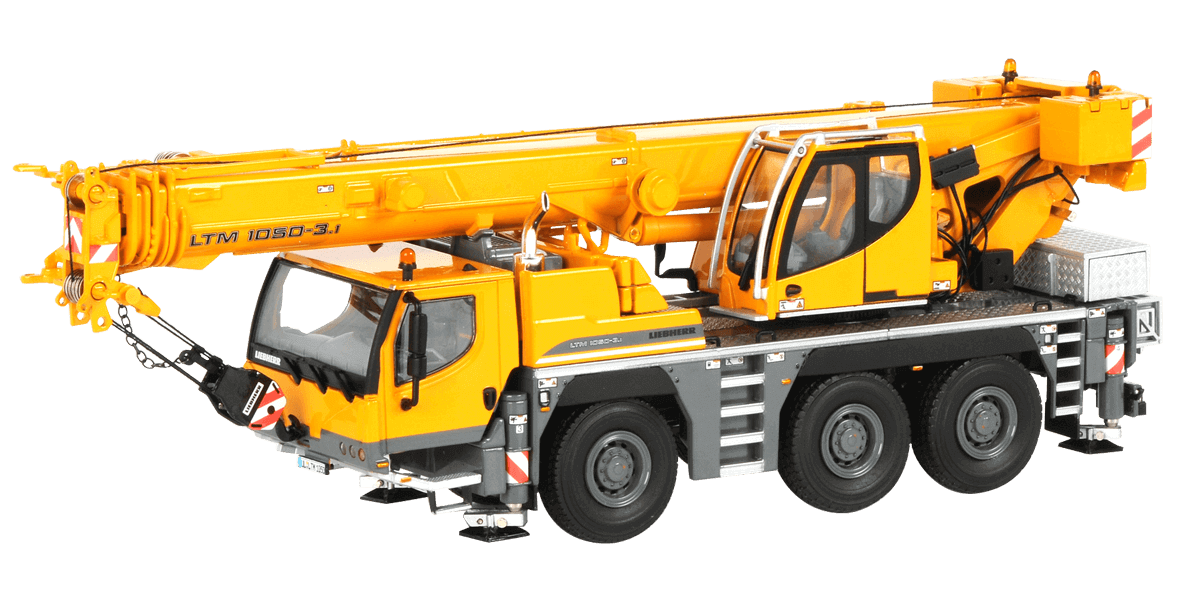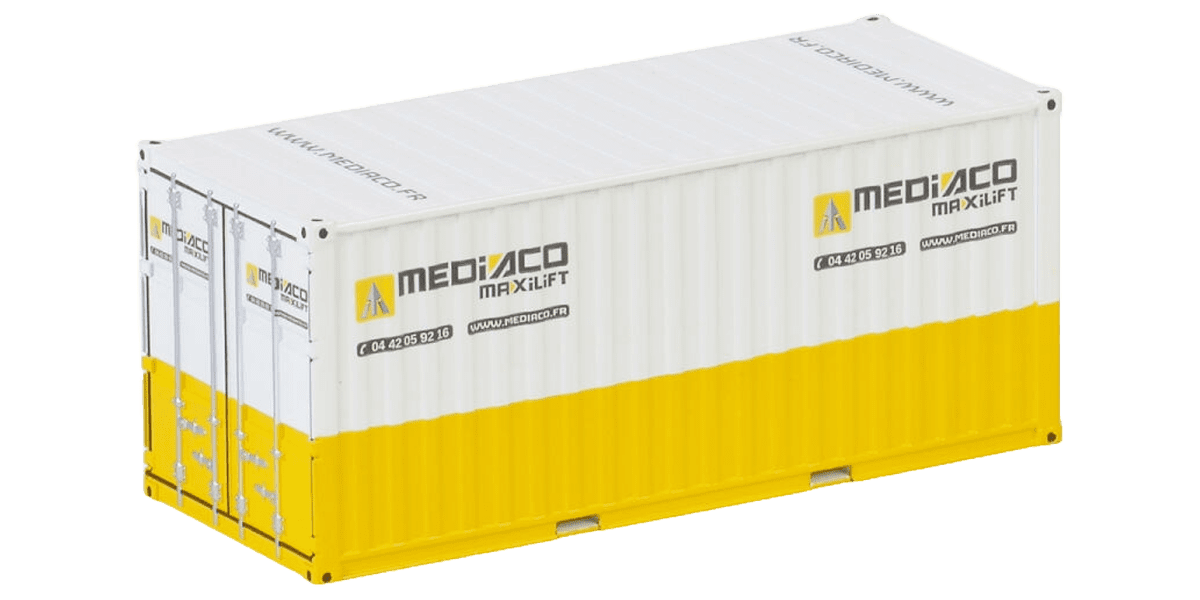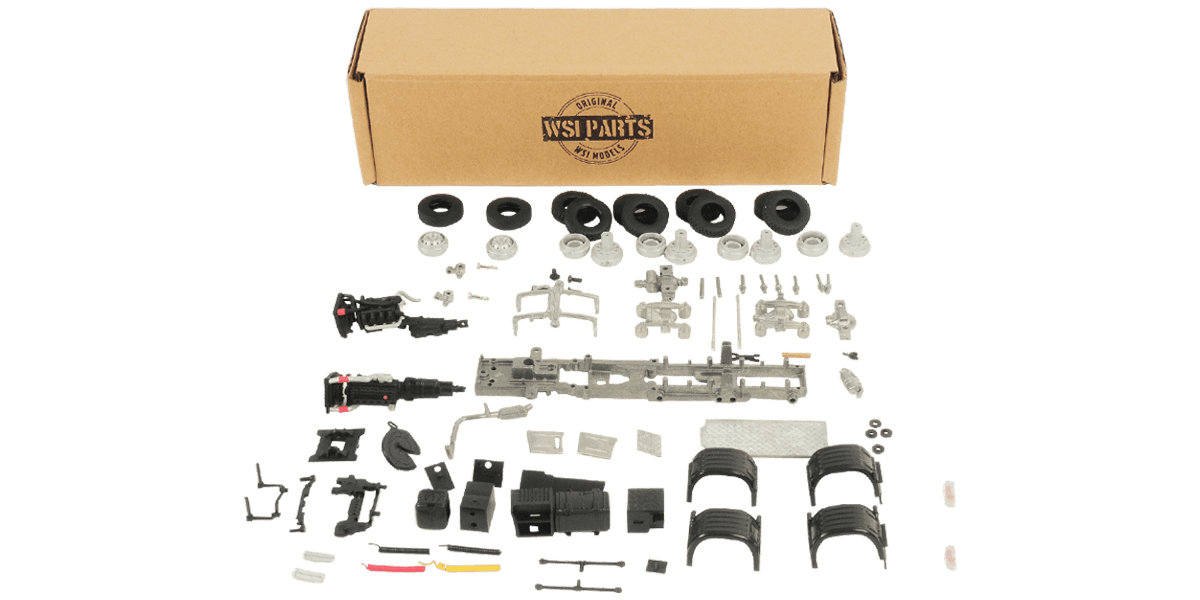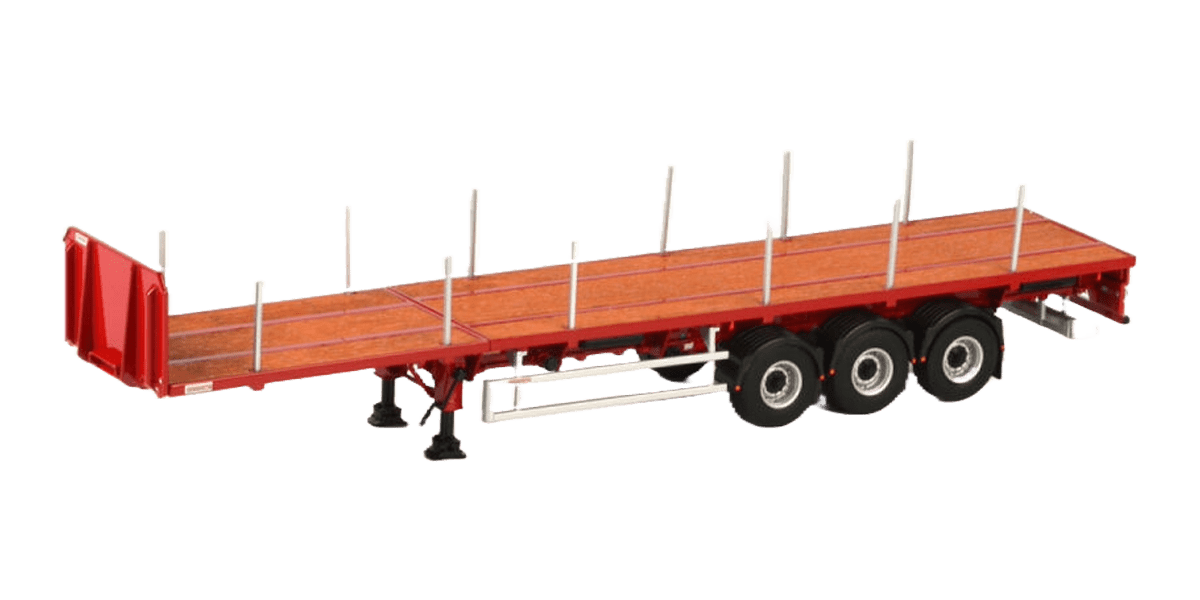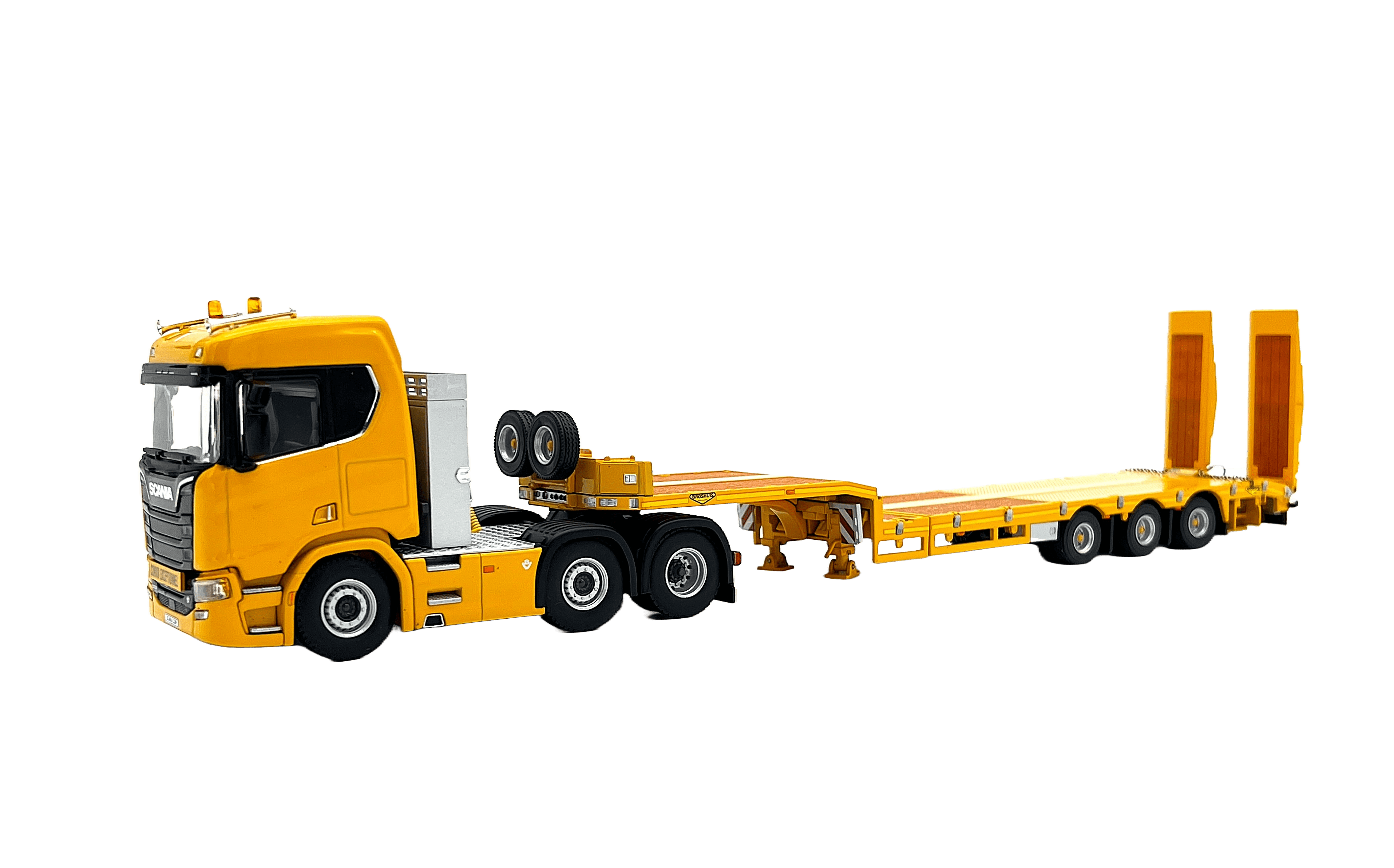Your transactions are carried out through Viva Wallet’s secure environment and protected by the highest security systems.
- Debit Card
- Credit Card
- PayPal
- Google Pay
- Apple Pay
- Samsung Pay
- Klarna
- Pay on Delivery (It only applies in Greece). Read More
- Google Pay: Pay securely and just a few clicks faster with your credit card securely stored in Google Pay. With Google Pay, you don’t have to enter your card details every time.
Simple:
1) Click the Google Pay button at checkout.
2) If prompted, select a payment method and enter your shipping address.
3) Confirm your order and you’re done!
- Apple Pay: You can use Apple Pay to pay online when you see Apple Pay as a payment option, with just a few clicks.
Simple:
1) Tap the Apple Pay button as a payment method.
2) If necessary, enter your billing, shipping and contact information.
3) Confirm the payment.
4) Once the payment is successfully completed, the screen will display “Done” and a check mark.